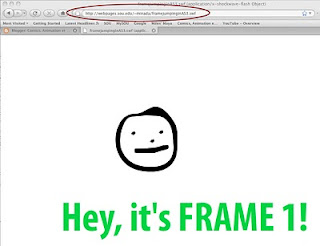Here's the .fla file for you to download.
Here's the .as file for you to download. (right-click and save as for best results!)
package
{
// here's where you import the Sound and SoundChannel classes
import flash.display.MovieClip;
import flash.events.MouseEvent;
import flash.media.Sound;
import flash.media.SoundChannel;
public class Main extends MovieClip
{
//these first variables are to hold sounds that have been imported to the Library
var noo:Noo;
var waterloo:Waterloo;
var ooh:Ooh;
//this creates a variable to contain a SoundChannel. To play a sound, you must have
//a SoundChannel to play it in.
var soundChannel:SoundChannel;
public function Main()
{
//here we load up the sound variables with instances of the Library sounds
noo = new Noo();
waterloo = new Waterloo();
ooh = new Ooh();
//here we load the soundChannel variable with a new SoundChannel.
soundChannel = new SoundChannel;
//here are the Event Listeners!
//buttonRoll is the instance name of the button in my scene.
buttonRoll.addEventListener(MouseEvent.MOUSE_OVER, onButtonRollOver);
buttonRoll.addEventListener(MouseEvent.MOUSE_OUT, onButtonRollOut);
buttonRoll.addEventListener(MouseEvent.CLICK, onButtonRollClick);
}
//here are the Event Handlers
function onButtonRollOver(event:MouseEvent):void
{
//this starts the waterloo sunset guitar playing in the soundChannel.
soundChannel = waterloo.play();
}
function onButtonRollOut(event:MouseEvent):void
{
//this stops any previous sounds that have been playing in the soundChannel.
soundChannel.stop();
//this plays the annoying noo sound
soundChannel = noo.play();
trace("out of this world");
}
function onButtonRollClick(event:MouseEvent):void
{
soundChannel.stop();
soundChannel = ooh.play();
trace("clickin and tickin");
}
}
}